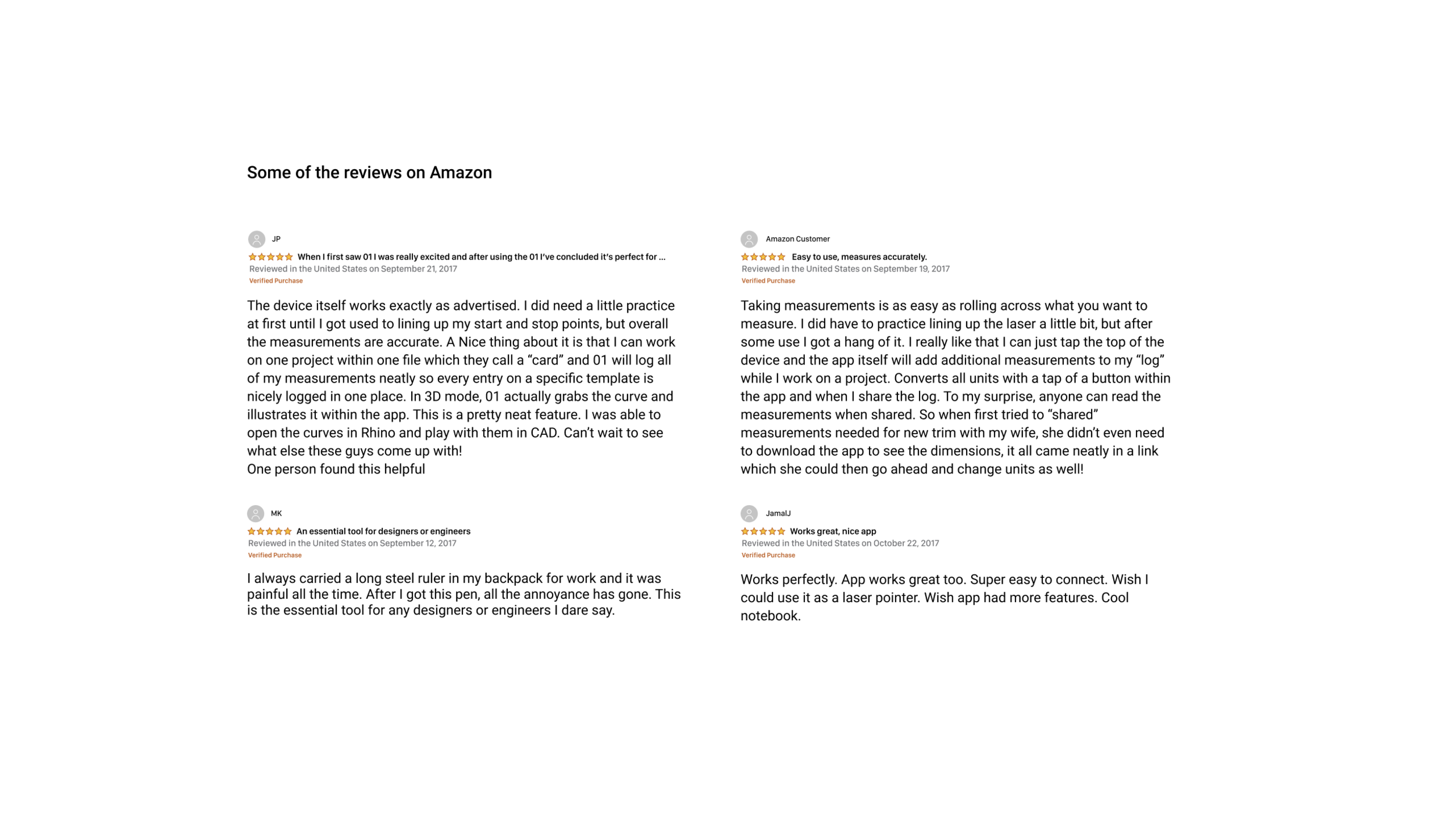InstruMMents Mobile App
The traditional ruler has not changed over the years. And there are fair reasons for that: it is simple to use, cheap to make, affordable to own, and precise enough for general purposes.
But there are areas where a traditional ruler is reached its limit. Sometimes we need to change the units from inches to cm quickly. Or quickly share a measurement with our contacts and attach pictures. And how would it be great to capture a curved or compound shape and be able to import it into CAD software? In all these areas, traditional rulers have fallen short, and there has been no single and easy solution to solve that until now.
The InstruMMents mobile app is a companion tool for 01 and 01Go dimensioning devices. It allows users to quickly capture and manage 2D and 3D measurements.
Services:
Product Design, User Experience, User Interface, Wireframing, Visual Design, Website Design, and Product Branding.

Task
Design companion iOS and Android apps that will sync with the device via Bluetooth and allow users to capture and share 2D and 3D dimensions.
Timing: August 2016 – June 2017
My Role: Design Lead, Research, User Experience, User Interface Design.

Promo of the 2D mode of the app

Promo of the 3D mode of the app

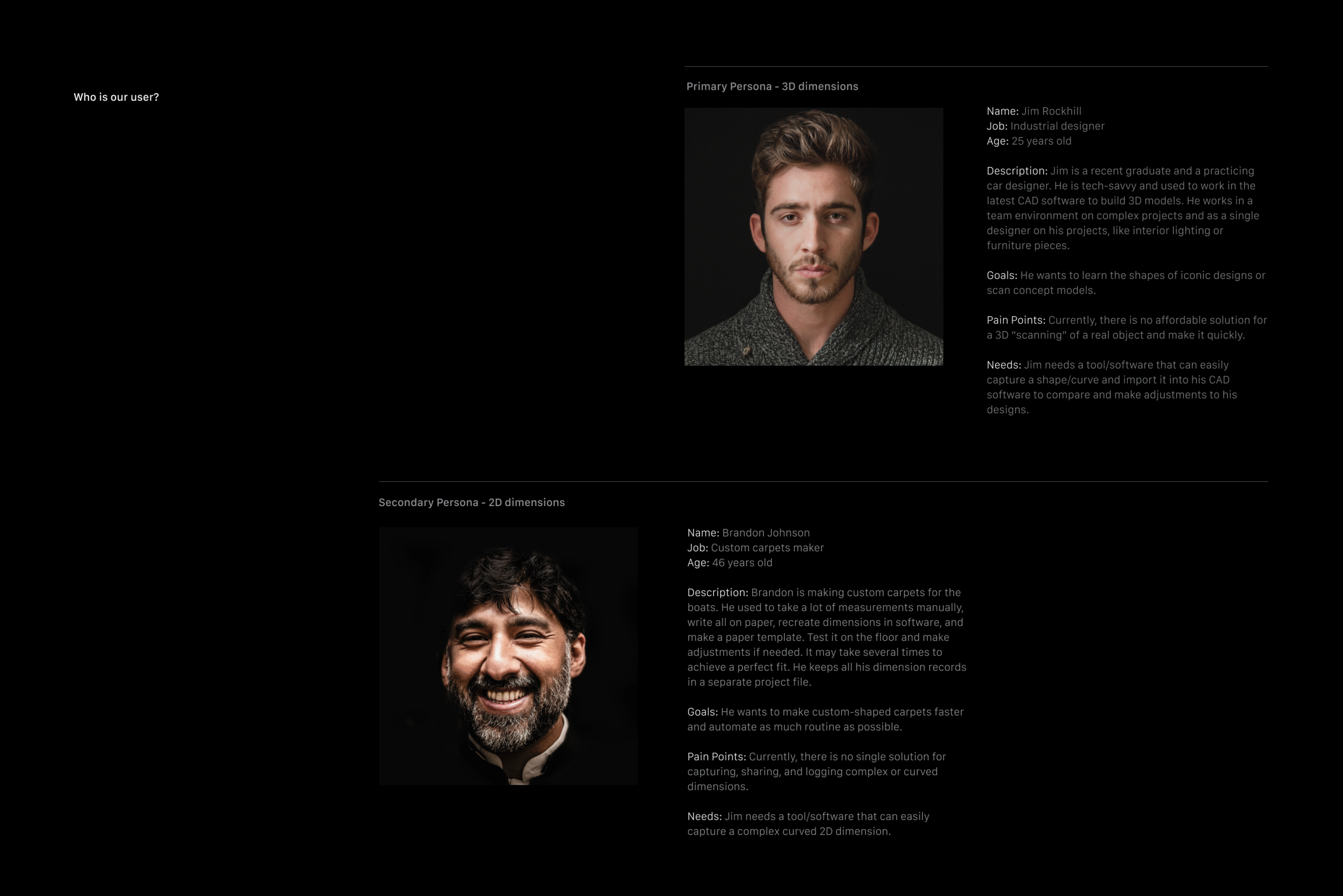

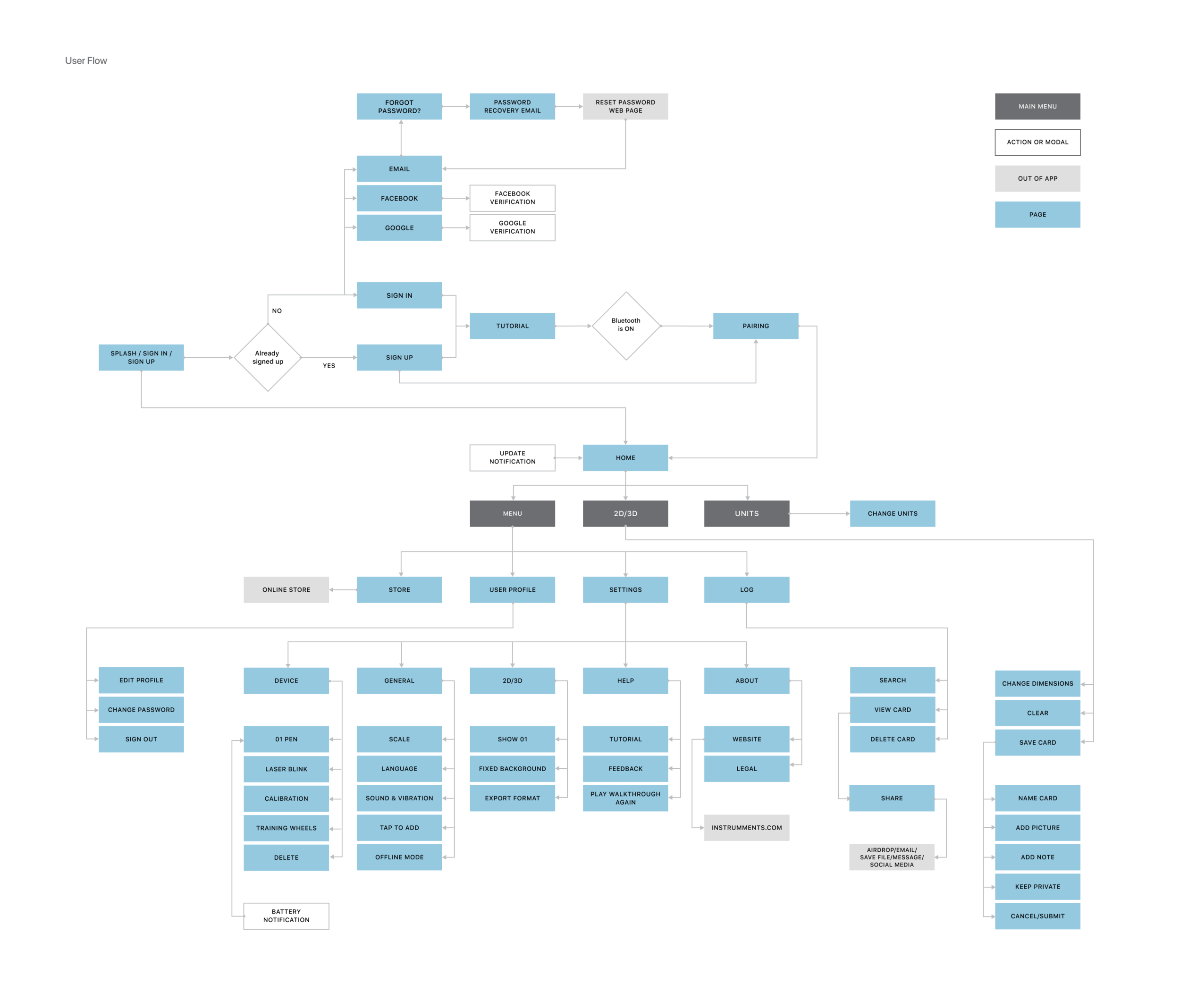






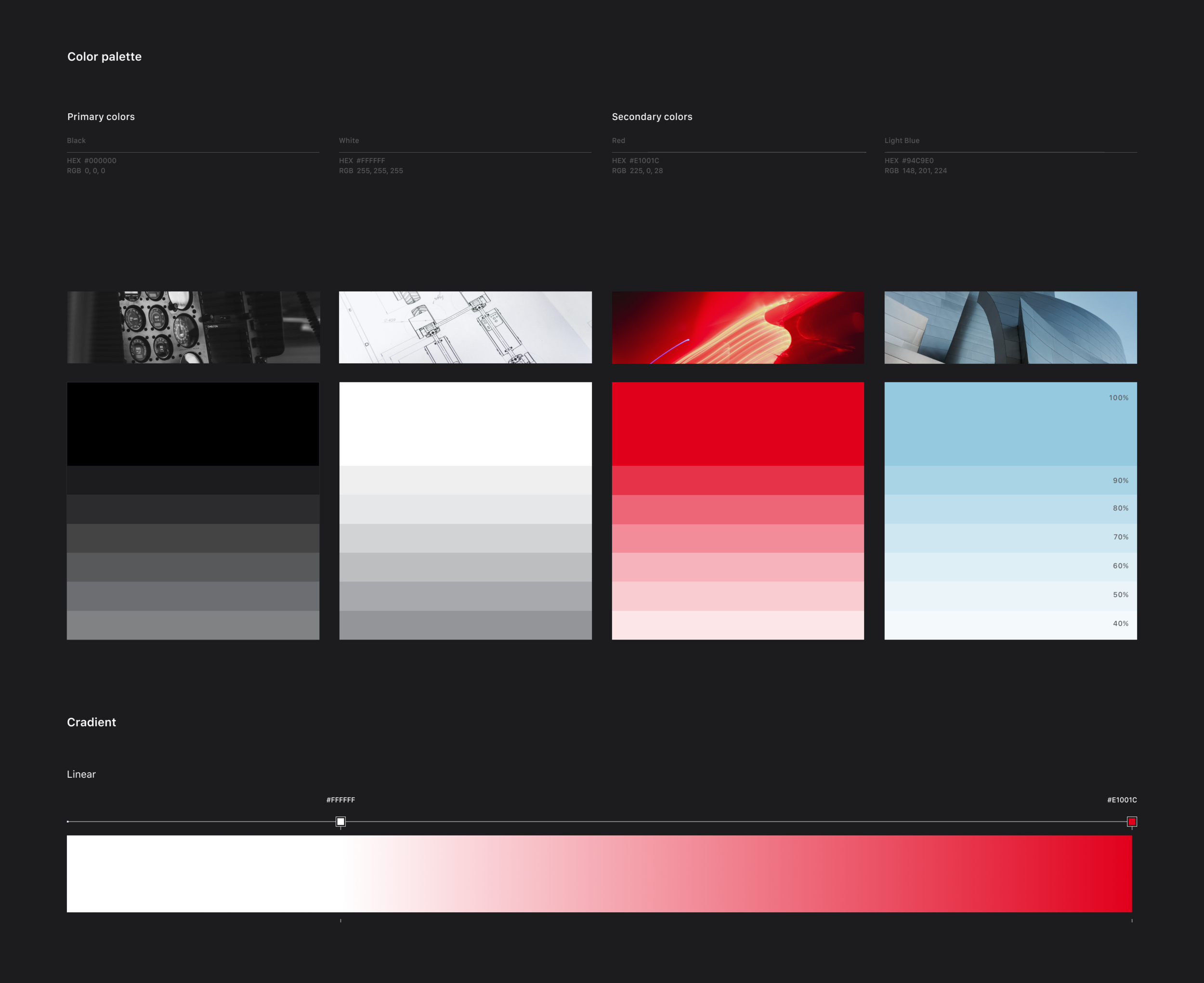






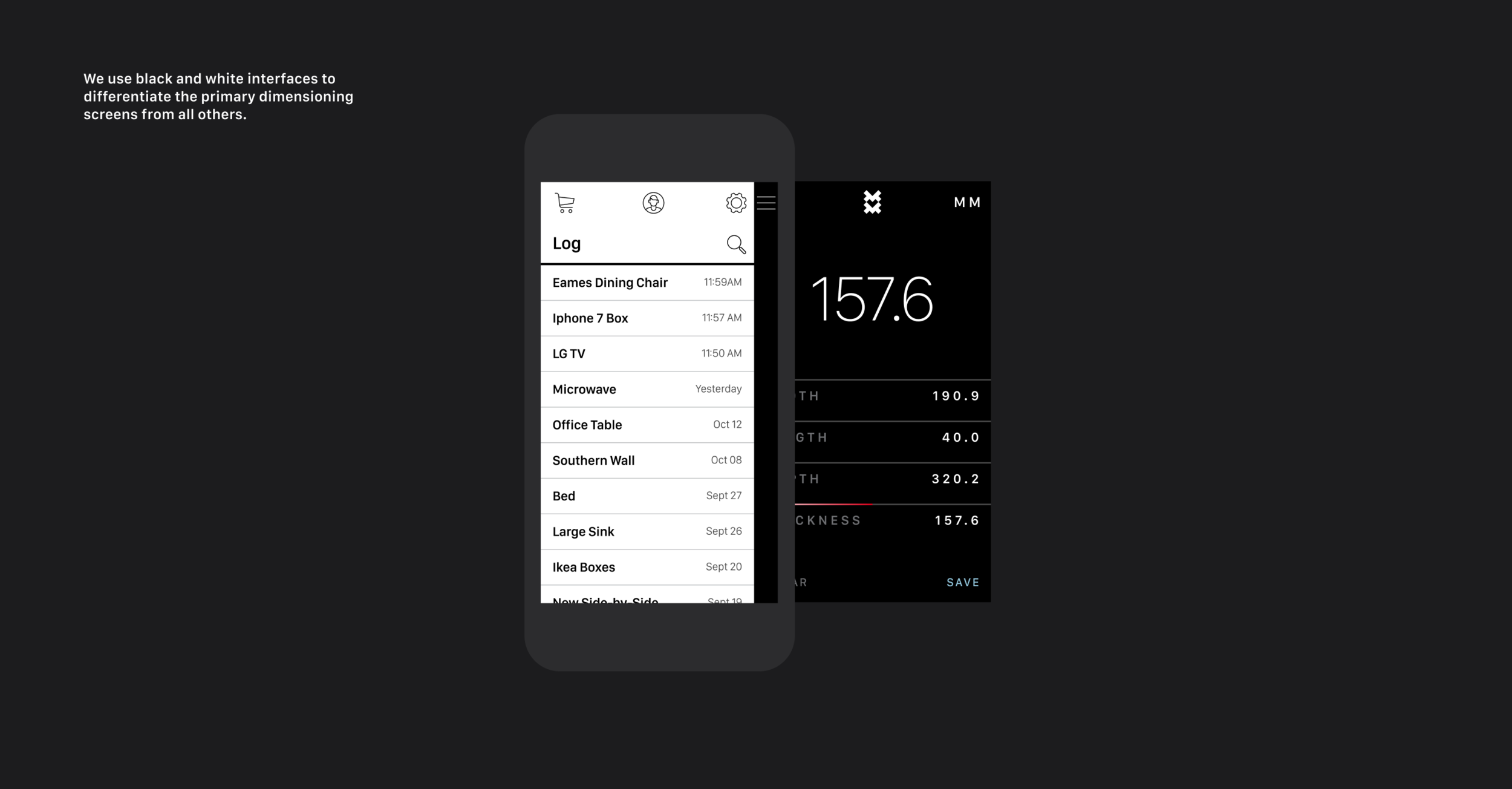

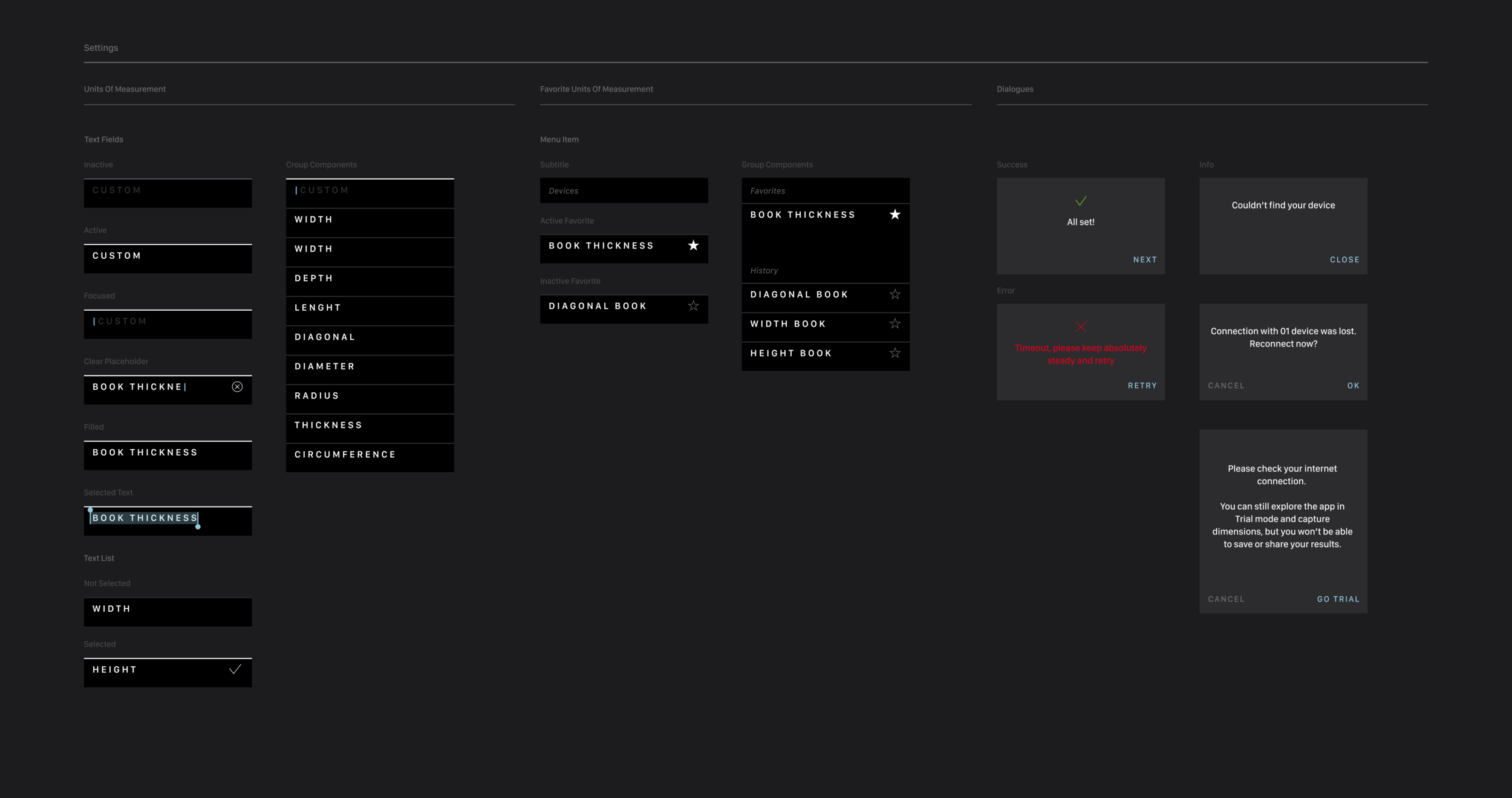

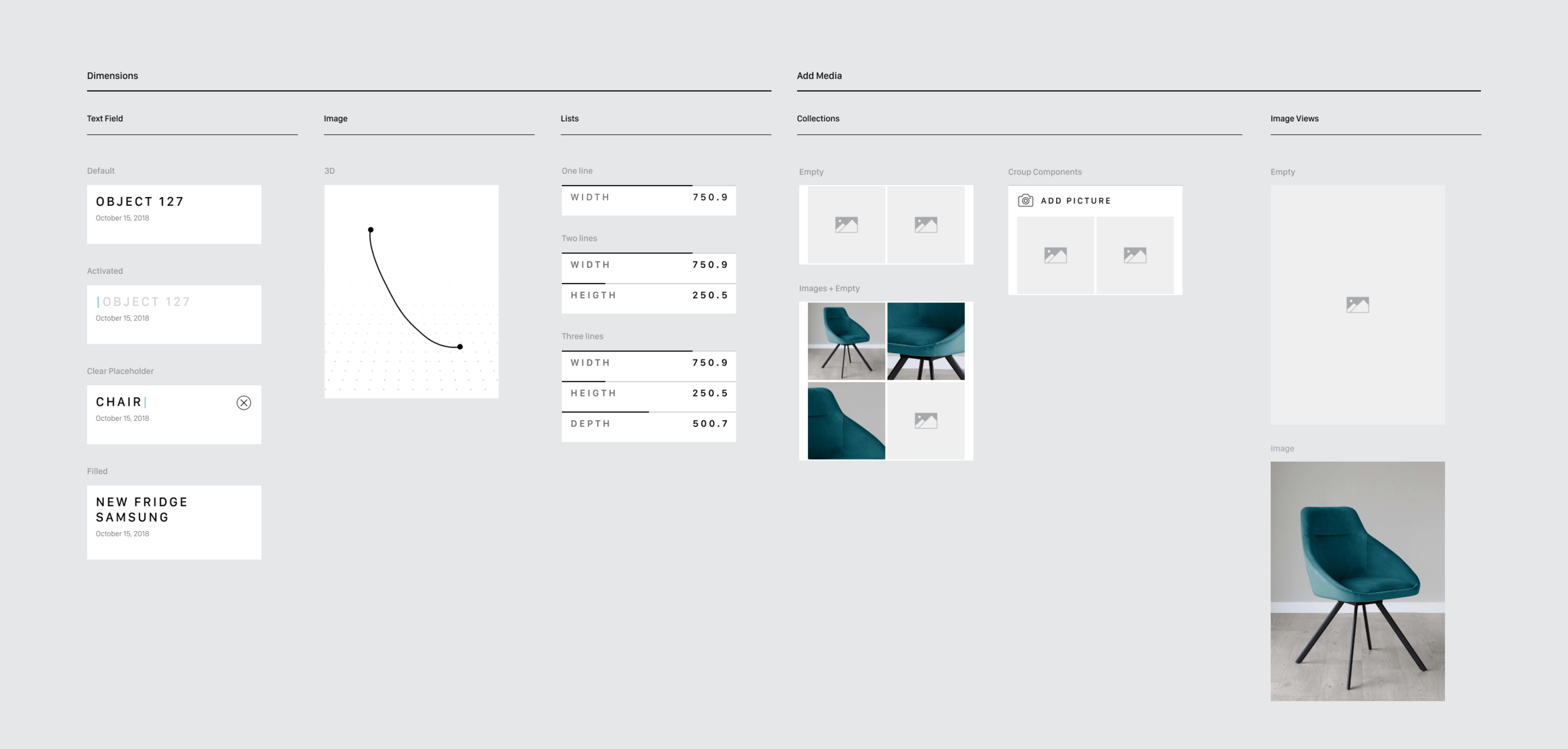
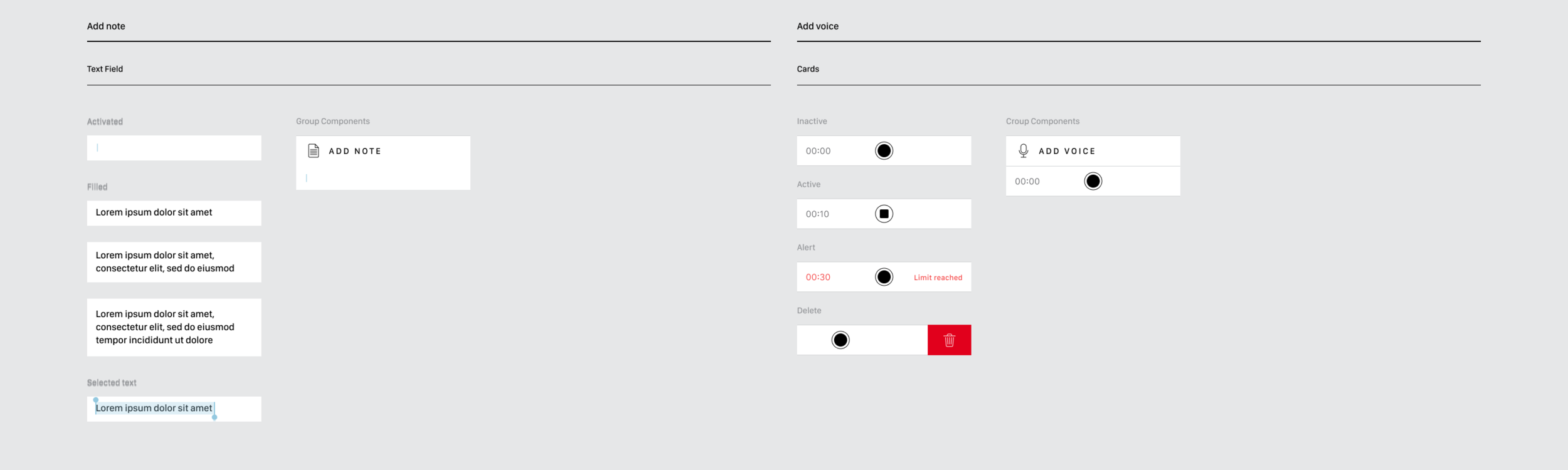
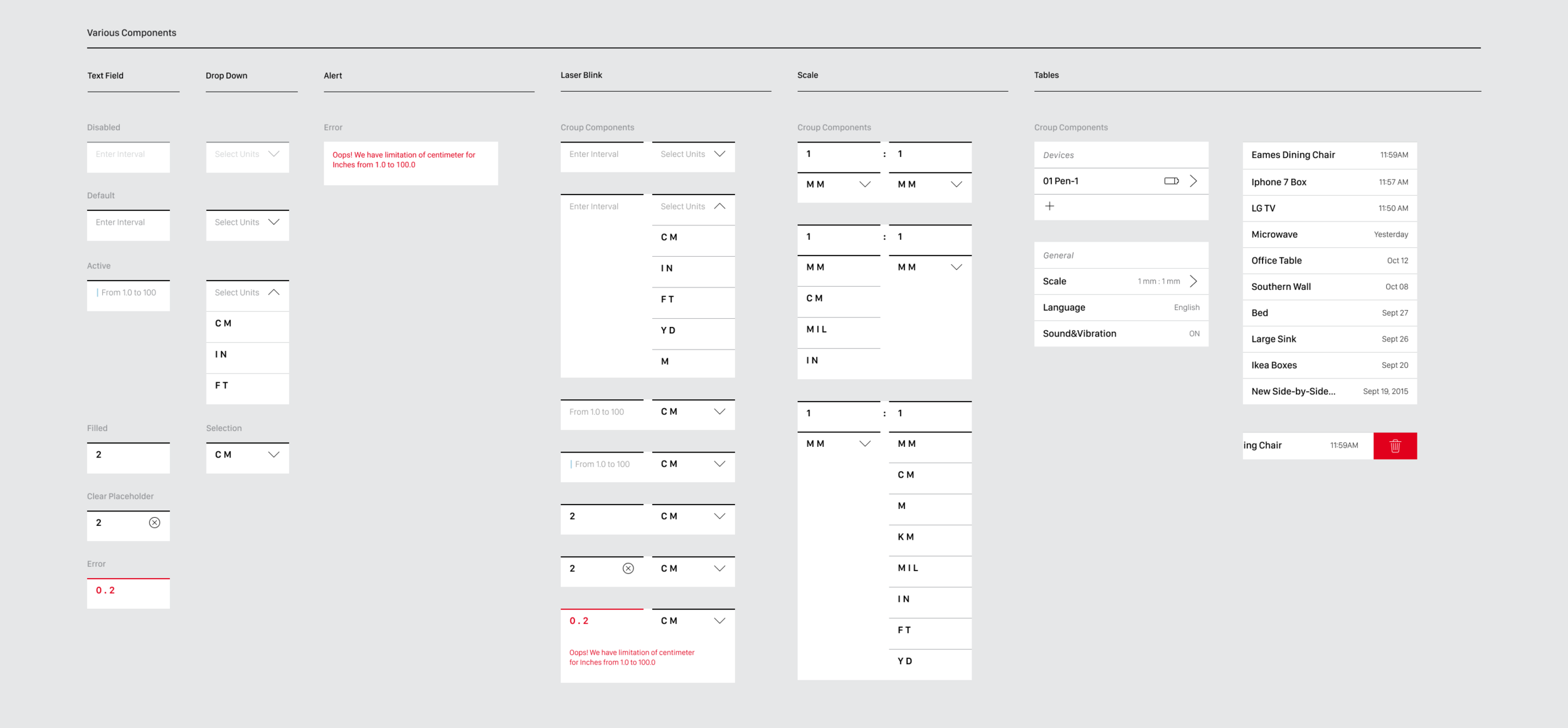
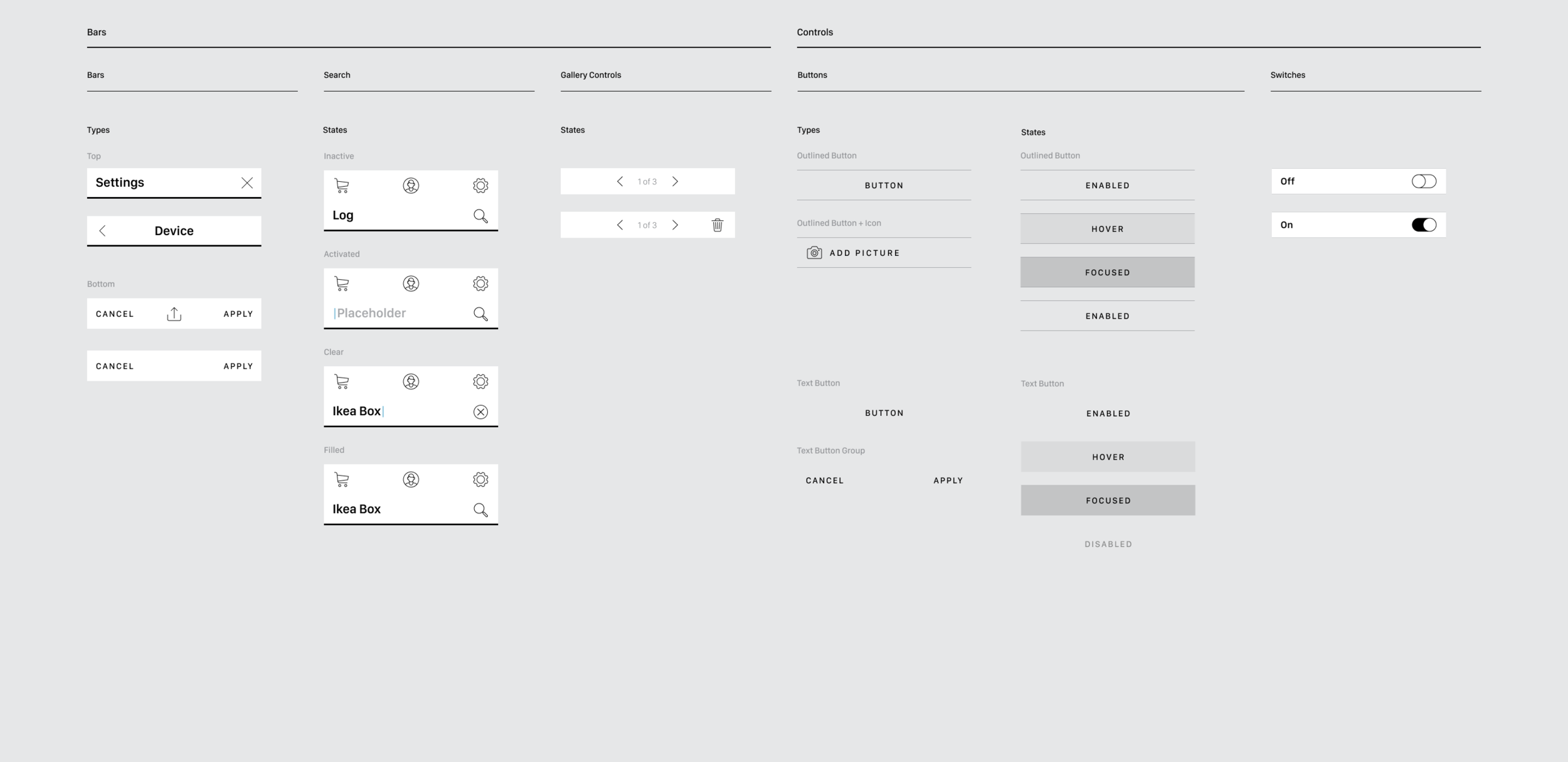
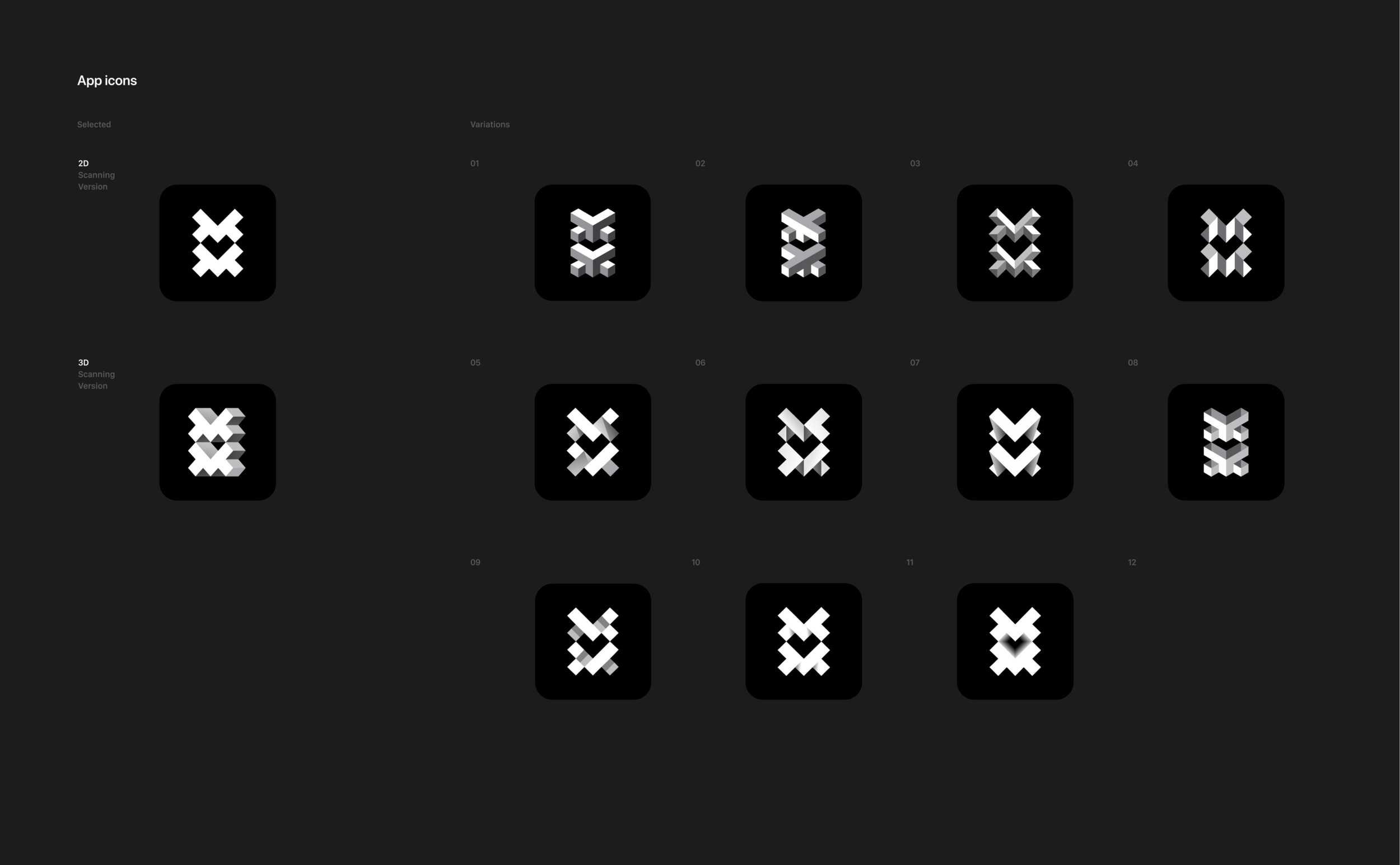
2D Mode
We want the app and device to be a professional tool, so user experience and user interface should be following the primary function: to give quick access to the display with measurements without any distraction. All the important functions are one tap away: switch 3D/2D mode, history, change units, and sharing results.

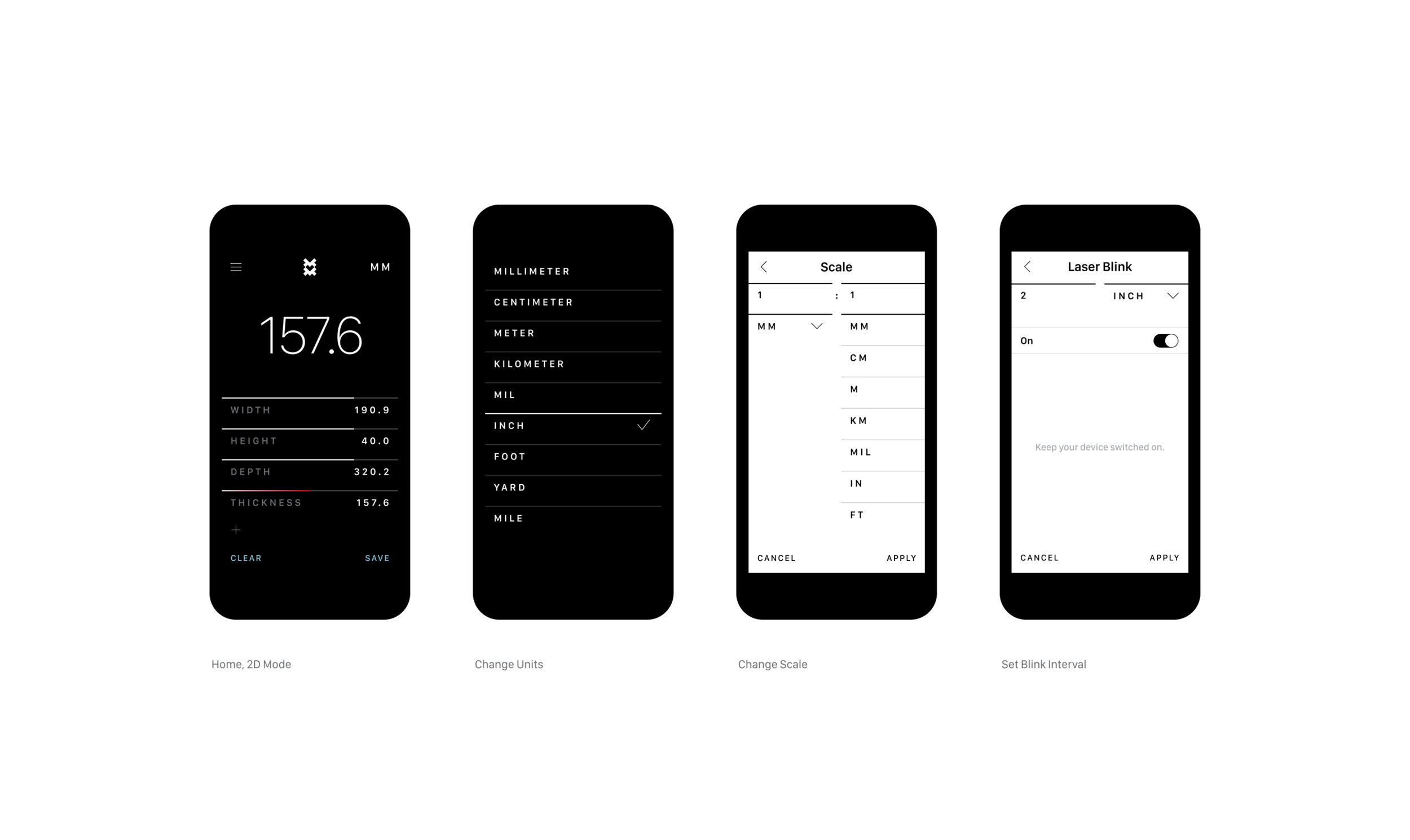
3D Mode
3D capturing mode is available right away from the Home screen. Captured dimensions are available to download as DXF or STP files to a desktop.



We tested, refined, and tested again until we got to the point where the product was ready to go to the market. As the result, the intuitive and simple experience of the app got very positive feedback from the users.